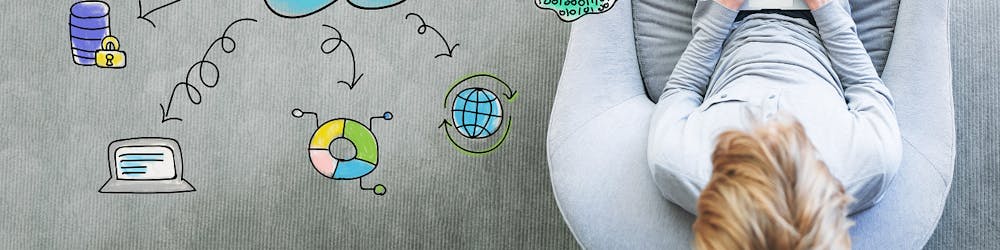Converting an Office 365 Domain from Federated to Managed
Background
One day I needed to implement identity synchronization and federation. So, I installed dirsync, plus ADFS. All worked fine and as expected.
I deleted all those instances, the Domain Contoller, the Exchange Mailbox Role and the ADFS.
What I never did was convert back the allthingscloud.info domain from Federated to Managed in 365.
I thought it was going to be much more complex considering the ADFS doesn't exist anymore, but no.
Super straightforward
Install the required Modules
Install-Module -Name AzureADConnect-AzureAD
Install the Microsoft Online Services Sign-In Assistant
Install the MSonline Module
Install-Module MSOnline
Login to 365 and the following command:
Set-MsolDomainAuthentication -DomainName allthingscloud.info -Authentication managed
[caption id="" align="aligncenter" width="2272"]
Converted to Managed[/caption]
Roberto