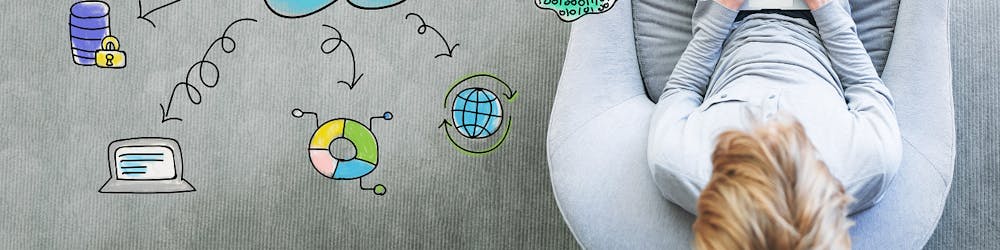Running Windows XP in Azure
BUT WHY?
[caption id="" align="aligncenter" width="1602"]
Doggie's name is Rover[/caption]
The components
My Azure Subscription
A Windows 2012 R2 SP2 as the base to glue all things together.
A Windows 2003 R2 .VHD
A Windows XP .VHD
The Virtual Box latest version
The How-To
On the Windows 2012 R2 install Virtual Box Latest Version
Get the .VHD Files for XP and Windows Server 2003 R2 here and here. Better to Google where to get the VHDs as these links don't live thru time.
Create each VM in Virtual Box as Usual
When installing the Windows 2003 R2 image change the date as it will say the copy has expired. Put a date in 2003 and it will work.
That's it
The Pictures
[caption id="" align="aligncenter" width="1630"]
Firefox in Windows 2003 R2[/caption]
[caption id="" align="alignnone" width="2008"]
Windows XP, 32 bits. Released in October of 2001.[/caption]
[caption id="" align="aligncenter" width="2560"]
Setup Process for Windows 2003 R2[/caption]
[caption id="" align="aligncenter" width="2546"]
I tried to install 2003 R2 from scratch, never got to work. Better use the files[/caption]
[caption id="" align="alignnone" width="2560"]
Firefox in 2003 R2[/caption]
[caption id="" align="alignnone" width="2380"]
GoodBye[/caption]